From big brands to personal accounts it’s a common occurrence to see Twitter accounts being hacked. If you have been hacked then there are a couple of different ways to recover but what can you do to ensure it doesn’t happen in the first place?
Step 1 – Revoke access to 3rd party sites and apps that you don’t use any more.
Over time you may have tried more than a few different apps and websites that require you to give them permission to your Twitter account. Some of these may have gone out of business others may have been sold.
It is important to review what services you have given access to your Twitter and revoke access for those who do not need it any longer. Hackers don’t need to access your Twitter account to send tweets on your behalf, if they hack any of the services you have given access they can do it from there also.
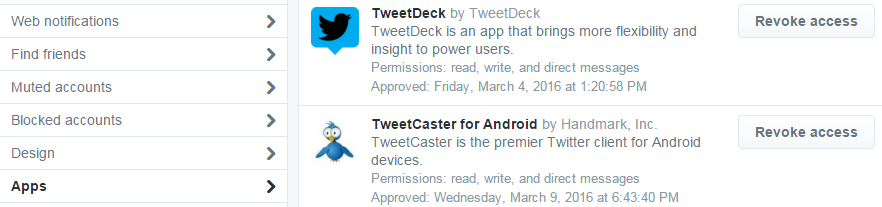
Step 2 – Enable 2 step authentication.
By enabling 2 step authentication, every time you log-on to a new device your phone will receive a SMS with a code to validate that device. So even if a hacker did manage to get your password they would not be able to use your Twitter unless they had physical access to your registered phone.
There are stories of hackers who do get access enabling 2 step authentication and entering their own details, thus locking you out of the account. Using this extra layer of security can sometimes be a bit of a pain but it is a strong way to limit unauthorised access to your account.
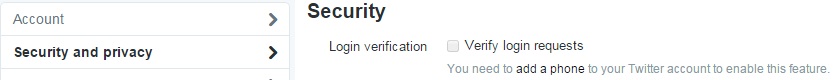
Step 3 – Ensure you have a strong anti-virus scanner on your PC and also scan for malware.
It goes without saying that if your PC is compromised then you have bigger problems than just Twitter. However it’s a step that is often forgotten about when someone finds out they have been hacked on Twitter. Ensure that your anti-virus signatures are up-to-date and perform a full scan.
We also recommend installing Malwarebytes and running a full scan as it can often find issues not found
Step 4 – Change your password and ensure it is strong.
Changing your password should be a step taken once you are sure your PC is not infected or on another device.
Ensuring that you choose a strong password that is different to any of your other passwords is also recommended.
You can utilise tools such as LogMeOnce or LastPass to help you remember strong passwords.
Summary
Take action now before your Twitter is compromised to perform a security audit, by taking a few moments to review what apps have access to your account alongside the other steps we mentioned you will highly reduce the risk of any issues.
